구현하려는 기능 기본지도에 관로정보(LINE)를 읽어 GIS지도화면에 보여준다. DB에 누수지점(POINT) 정보를 읽어 GIS지도화면에 보여준다. 그 중 하나를 선택할 수 있고. 선택된 점의 위치를 수정한다. 순서를 주의한다. 0. selectInteraction생성 1. modifyInteraction 생성 2. snapInteraction 생성 3. 'modifyend'에 대한 hander처리 다음은 1~3에 대한 소스 var modify = gisModule.addModifyInteraction(); // parameter가 없댜면 현재 select된 feature에 대한 수정임. // Snap interaction추가해야 관로와 Point가 붙는다. gisModule.removeInteracti..
출처 : www.gisdeveloper.co.kr/?p=2493 var vectorSource = new ol.source.Vector({ format: new ol.format.GeoJSON(), url: function (extent) { var strUrl = 'https://ahocevar.com/geoserver/wfs?service=WFS&' + 'version=1.1.0&request=GetFeature&typename=osm:water_areas&' + 'outputFormat=application/json&srsname=EPSG:3857&' + 'bbox=' + extent.join(',') + ',EPSG:3857'; return strUrl; }, strategy: ol.loading..
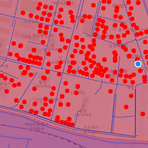 [openLayers] select된 feature가져와서 point의 위치 바꾸기
[openLayers] select된 feature가져와서 point의 위치 바꾸기
여러 점들 중 하나를 선택하여 위치를 modify한 후 저장하는 작업을 하는데 움직인 위치가 범위를 벗어나서 원복(원래 위치로 수정)하고 싶다. 다음과 같이 했더니 모든 점들이 사라졌다. // 원위치로 var feature = gisApp.gisMap.select.getFeatures().getArray()[0]; var coord = [Number($("#X").val()), Number($("#Y").val())]; var originPoint = new ol.geom.Point(coord); feature.getGeometry().setCoordinates(originPoint); 다음과 같이 하면 된다. var features = gisApp.gisMap.select.getFeatures().ge..
출처 : www.gisdeveloper.co.kr/?p=6226 OpenLayer의 Feature는 좌료값을 저장하는 Geometry와 속성값을 저장하는 Property를 갖습니다. 이 중 Feature의 Geometry는 Feature 클래스 생성자의 인자로 받으며, 생성된 Feature 객체의 getGeometry 매서드로 얻을 수 있습니다. Geometry는 Point, LineString, Polygon의 부모 클래스로써 각 자식 클래스를 생성할 때 좌표값을 배열로 지정할 수 있습니다. Point, LineString, Polygon에 대한 각각의 Feature 생성에 대한 코드의 예시는 아래와 같습니다. var pointFeature = new Feature( new Point( [0, 0] )..
var map = gisMap.mainMap; this.modify = new ol.interaction.Modify({ features: this.select.getFeatures() }); map.addInteraction(this.modify); this.modify.on('modifyend',function(e){ console.log("addModifyInteraction.modifyend 이벤트 후 작업"); _callback(e); var features = e.features.getArray(); var coord = features[0].getGeometry().getCoordinates(); var dataRow = features[0].getProperties(); });
var features = gisApp.gisMap.select.getFeatures().getArray(); console.log(features[0]); console.log(features[0].getGeometry().getCoordinates()); ol.Interaction.Modify 통해 Point를 이동시킨 후 'modifyend' listener에서 움직인 Point의 위치 알아내기 var map = gisMap.mainMap; this.modify = new ol.interaction.Modify({ features: this.select.getFeatures() }); map.addInteraction(this.modify); this.modify.on('modifyend',func..
출처 : www.gisdeveloper.co.kr/?p=6285 Map 객체는 View 객체를 통해 화면에 지도의 어떤 위치를 표시할지를 결정할 수 있다. 먼저 MBR을 통해 조정하는코드의 예는 아래와 같다. var mbr = vectorSource.getExtent(); map.getView().fit(mbr); 또한 원하는 지도의 위치로 화면을 이동하기 위해 필요한 코드는 아래와 같다. var pt = [100000, 200000]; map.getView().setCenter(pt); 원하는 Zoom 레벨값으로 조정하는 코드는 아래와 같다. map.getView().setZoom(10); 지도를 각도로 회전할 수 있는데 코드는 아래와 같다. map.getView().setRotation(radianV..
- Total
- Today
- Yesterday
- oracle
- sumifs
- JQuery
- element위치
- 여러 컬럼 update
- @ExceptionHandler
- $.each
- devtools
- lombok
- border-collapse
- CSS
- springboot
- Keycode
- object key
- QueryDSL
- 프로젝트명변경
- excel
- $.extend
- caniuse
- getter
- draw.io
- 전후방탐색
- setter
- spring
- Javascript
- PostgreSQL
- 진열사랑
- ul li로 테이블
- DatePicker
- 정규식
| 일 | 월 | 화 | 수 | 목 | 금 | 토 |
|---|---|---|---|---|---|---|
| 1 | 2 | 3 | ||||
| 4 | 5 | 6 | 7 | 8 | 9 | 10 |
| 11 | 12 | 13 | 14 | 15 | 16 | 17 |
| 18 | 19 | 20 | 21 | 22 | 23 | 24 |
| 25 | 26 | 27 | 28 | 29 | 30 | 31 |

