Skill/tools
intellij 설정
진열사랑
2024. 3. 8. 10:22
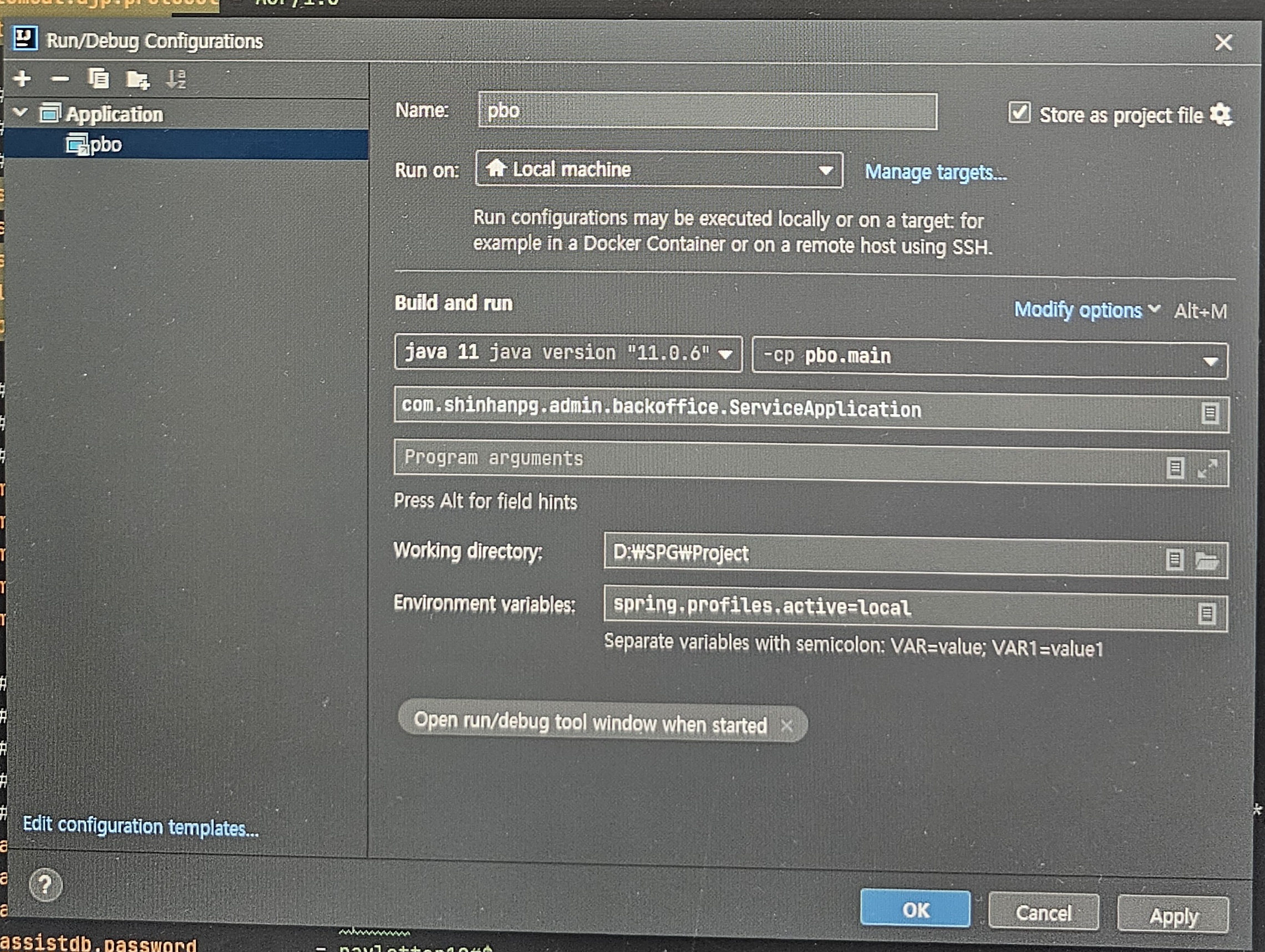
Environment variables 잊지말아야...
spring.profiles.active=local
intellij setting
- clone : git에서 소스 내려받기
File > New > Project from Version Control 선택
Git From Version Control 팝업에서
URL : [git server 주소] 입력
Directory : [download 받을 local 경로]
Clone 버튼 클릭
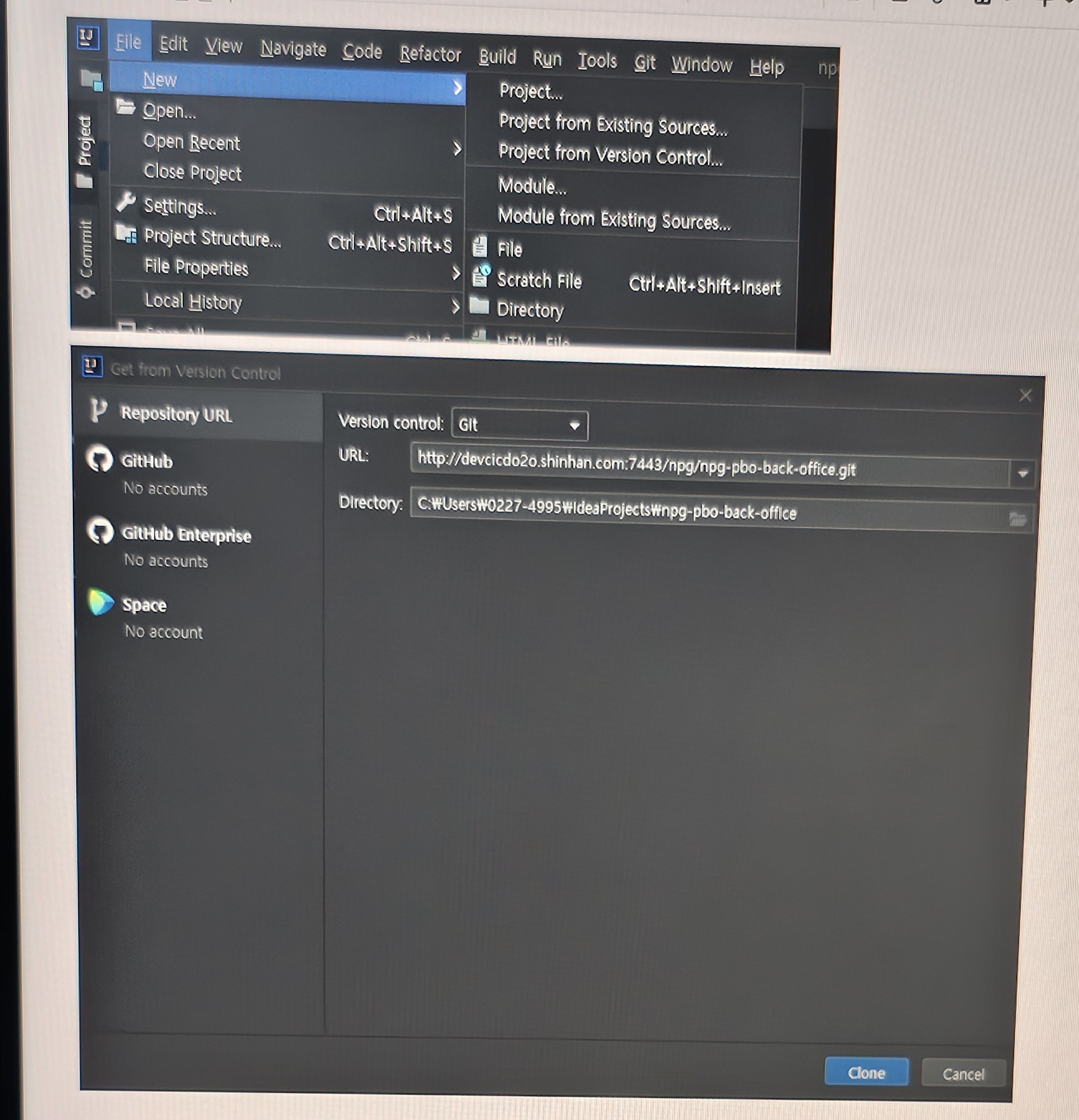
- gradle setting하기
File > Settings 선택 - Gradle user home 수정, Use Gracle from 수정
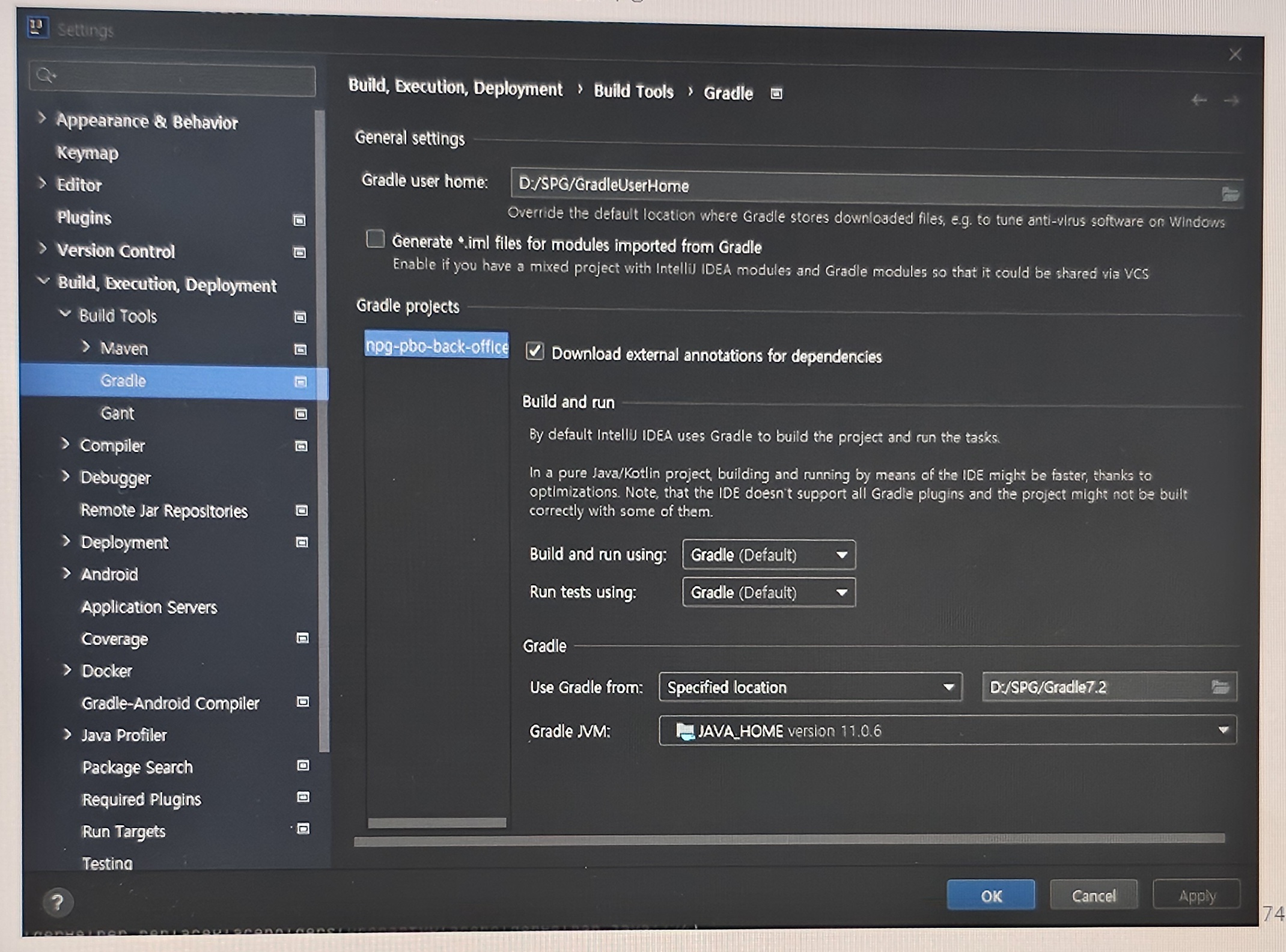
- Edit Configuration 설정 (local 실행을 위한 설정)
Run/Debug Configurations 팝업에서
VM options : -Dspring.profiles.active=local